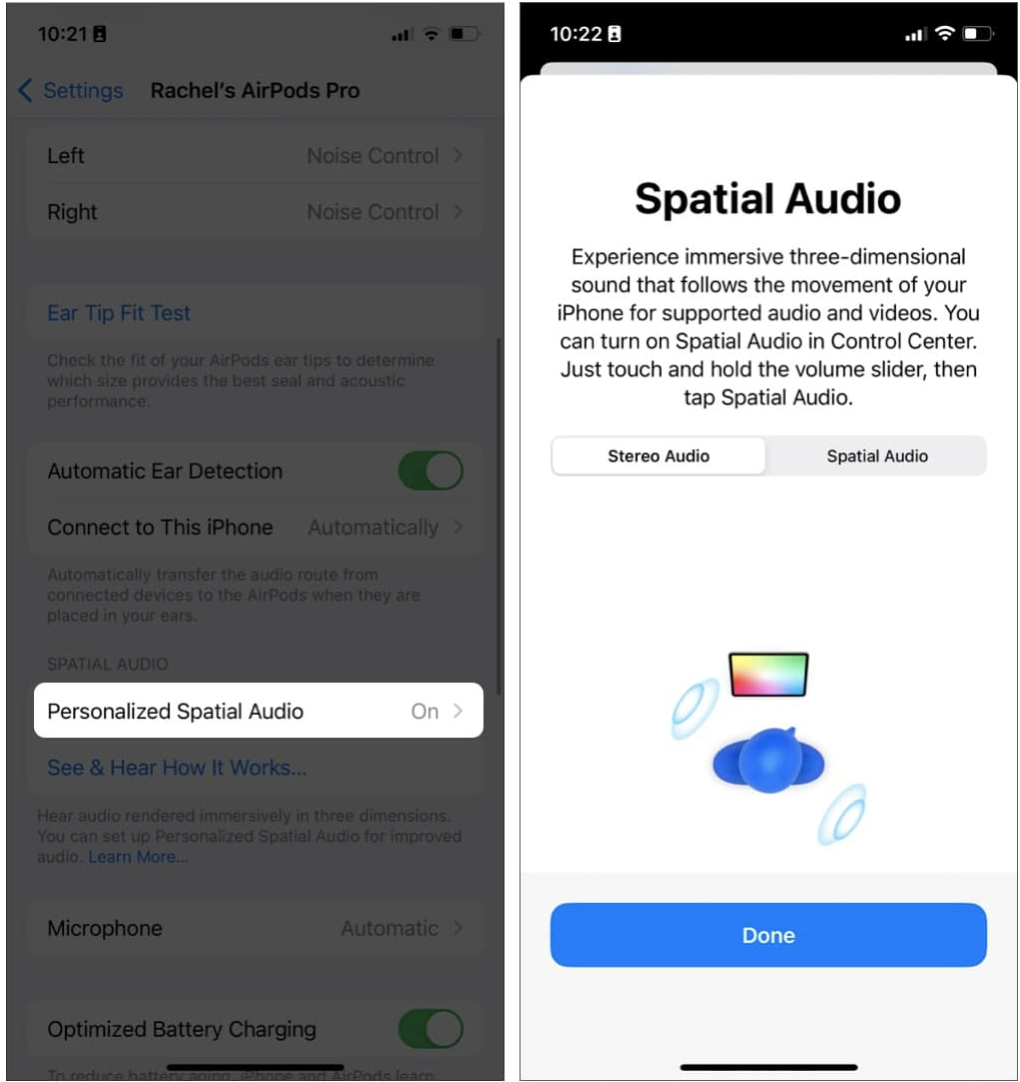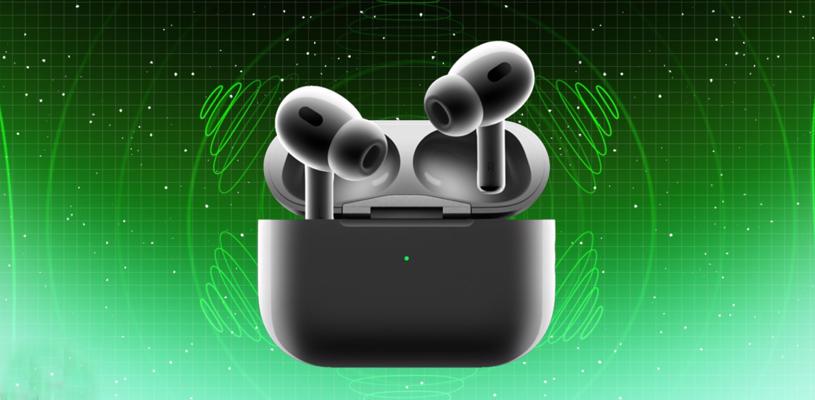At the event, Apple introduced a new feature called Personalized Spatial Audio with the second-generation AirPods Pro for devices compatible with iOS 16.
In today’s blog, we will discuss what personalized spatial audio is and how we can use it.
What is Personalized Spatial Audio?
According to Apple, with personalized spatial audio, the AirPods listening experience is further enhanced.
People perceive sound individually depending on the shape of their head and ears. Using the TrueDepth camera on iPhone, it is possible to create a personal profile for Spatial Audio, which provides 360° sound for an amazing listening experience.
How to set up personalized spatial audio on AirPods?
After you update your iPhone to the new iOS 16 and connect AirPods to the device, you’ll automatically be prompted to try out Personalized Spatial Audio.
Along with customized spatial audio, each individual is assigned their own personalized profile.
1. Get Started → Continue.
It is necessary to place the AirPods in their case so that the camera can easily scan your ear.
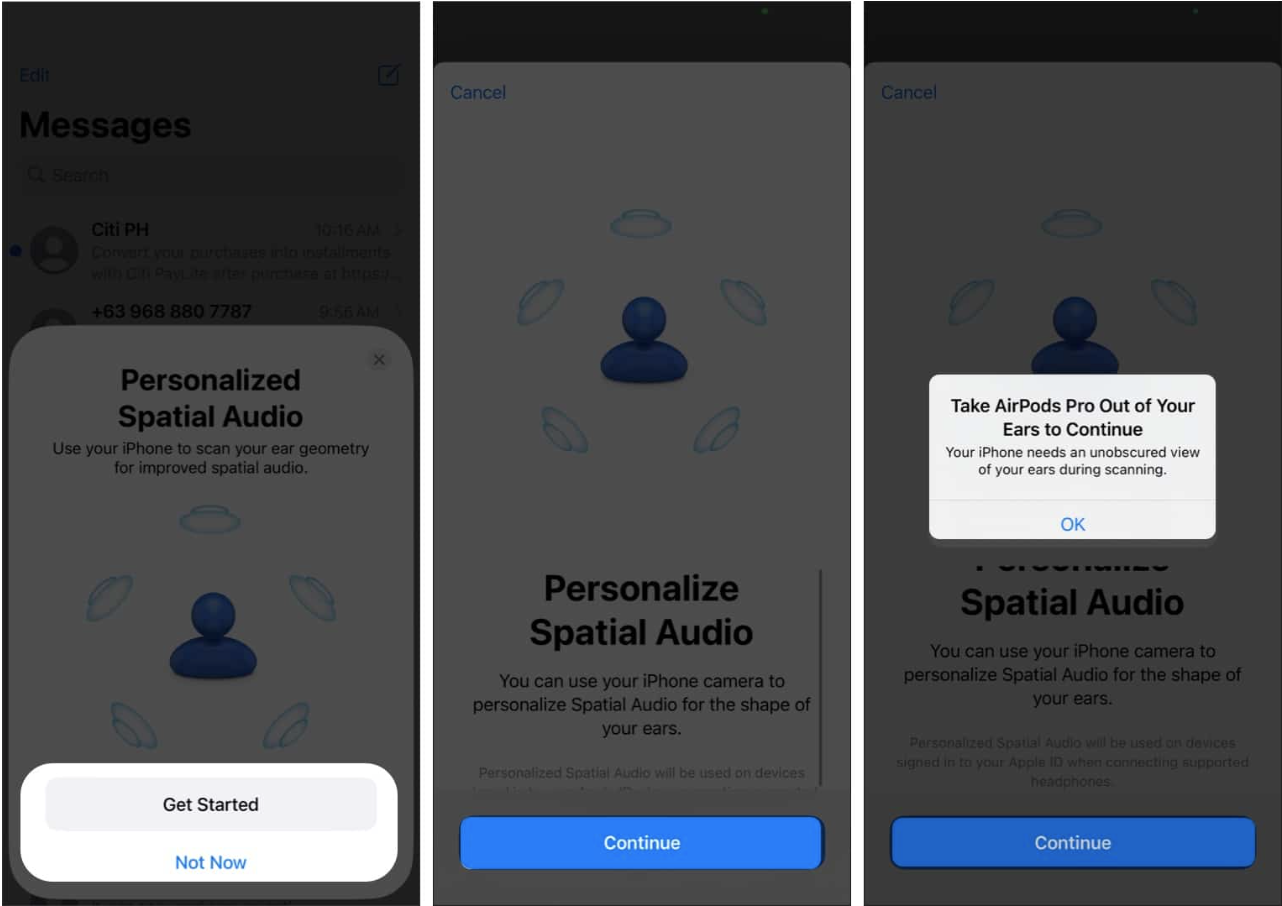
2. Click on Front View Capture and follow the instructions.
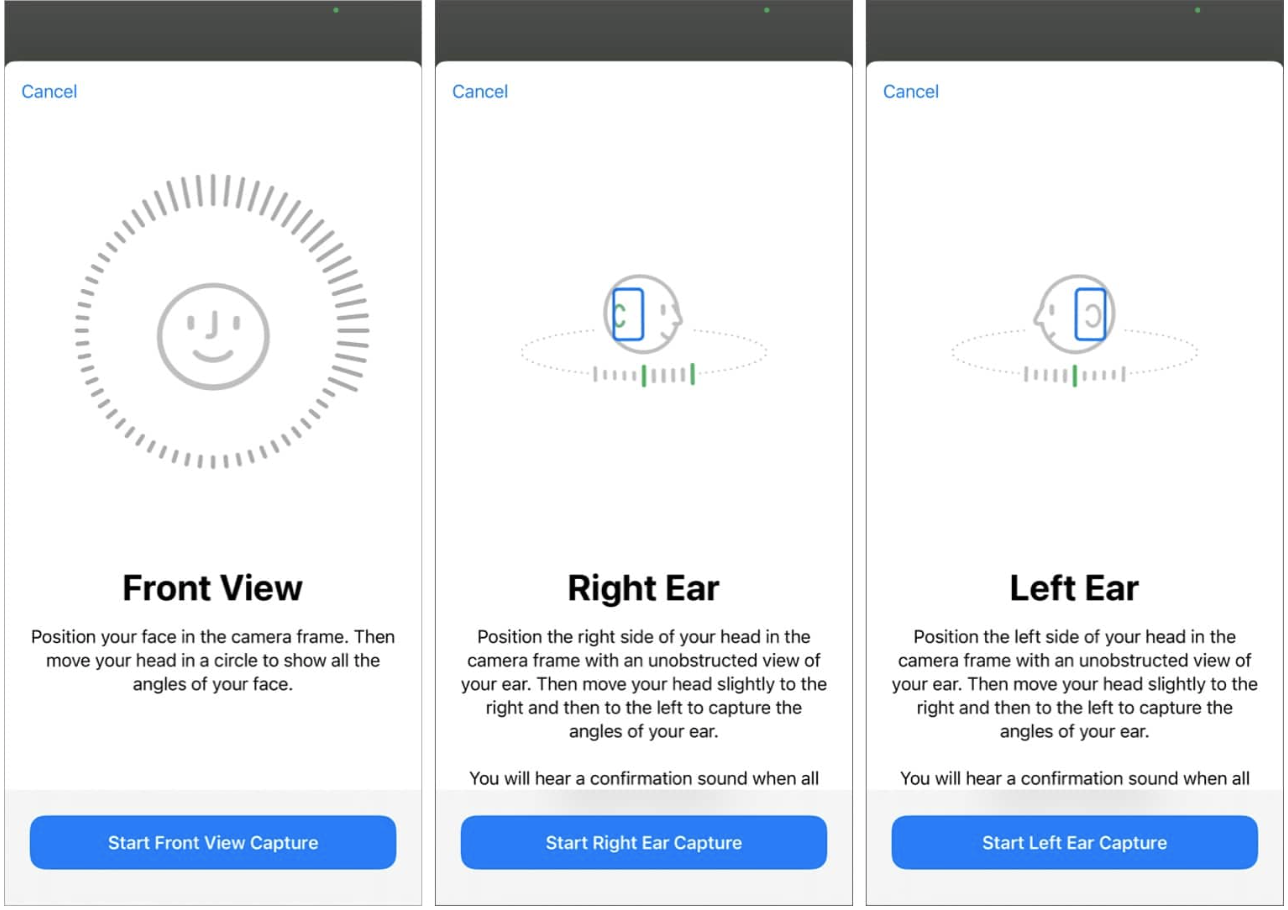
Also, you can easily enable this function manually.
1. Open Settings
Make sure your iPhone is connected to AirPods
2. Go to Personalized Spatial Audio and enable it