Apple presented the updated operating system iOS 17 at the presentation. The release features significant updates to communications apps, easier AirDrop sharing, intelligent text input that improves typing speed and accuracy, and new experiences with Journal and StandBy
Major updates to the phone experience
The Phone app is the core iPhone experience and promises a big upgrade, with personalized contact posts that are a new way to express yourself.
You get to define how they appear, bring a whole new look to incoming calls, and choose between photos or Memoji, as well as wink typography and font colors. Contact messages will also be available for third parties to call.

Live Voicemail gives users the ability to see a real-time transcription as someone leaves a voicemail and the ability to choose when the caller leaves their message.
Calls detected as spam in Live Voicemail will not be displayed and will be reduced. Powered by the Neural Engine, Live Voicemail transcription is performed through the device and remains completely private.

FaceTime added audio and video messages, reactions that spread across Apple TV.
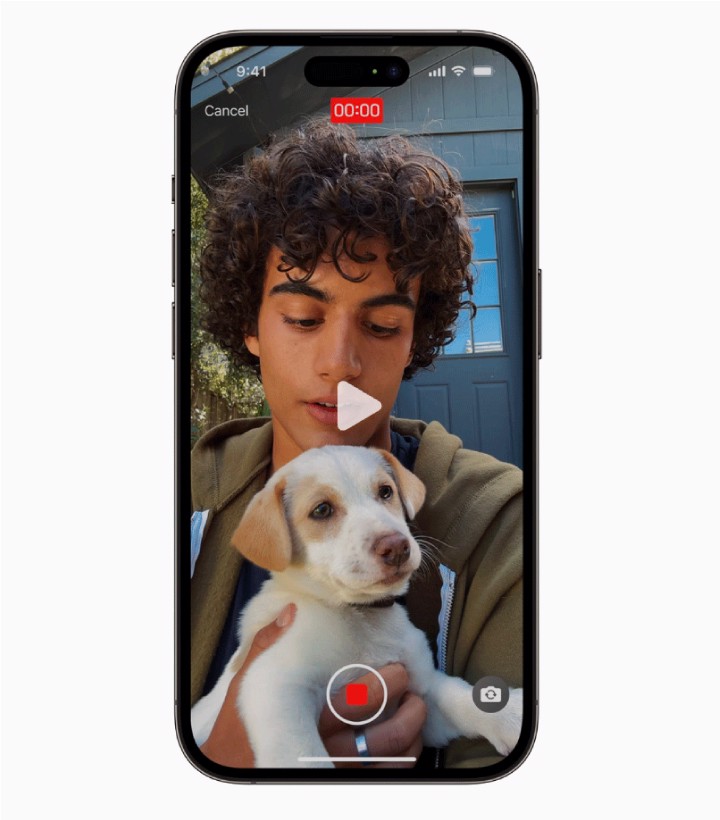
FaceTime now supports audio and video messaging, so if you call someone and they’re unavailable, you can share a message that they receive later.
FaceTime calls become more expressive with reactions such as hearts, bubbles, fireworks, laser beams, rain and other emojis. New effects can be activated with simple gestures.
With an exciting update to Apple TV 4K, FaceTime now extends to the biggest screen in the home. With the continuous camera, you will be able to make a video call directly from Apple TV. You’ll also be able to make calls on your iPhone and then transfer them to your Apple TV. With Center Stage, users will have perfect frames even when moving around the room.
A new look and big updates for notifications
Notifications will get major updates with iOS 17, including a new sticker experience like new emoji stickers and the ability to create Live Stickers by removing objects from photos
Including a new sticker experience with new emoji stickers and the ability to create live stickers by lifting objects from photos. Users can also add effects to Live Stickers, which will give them more variety.
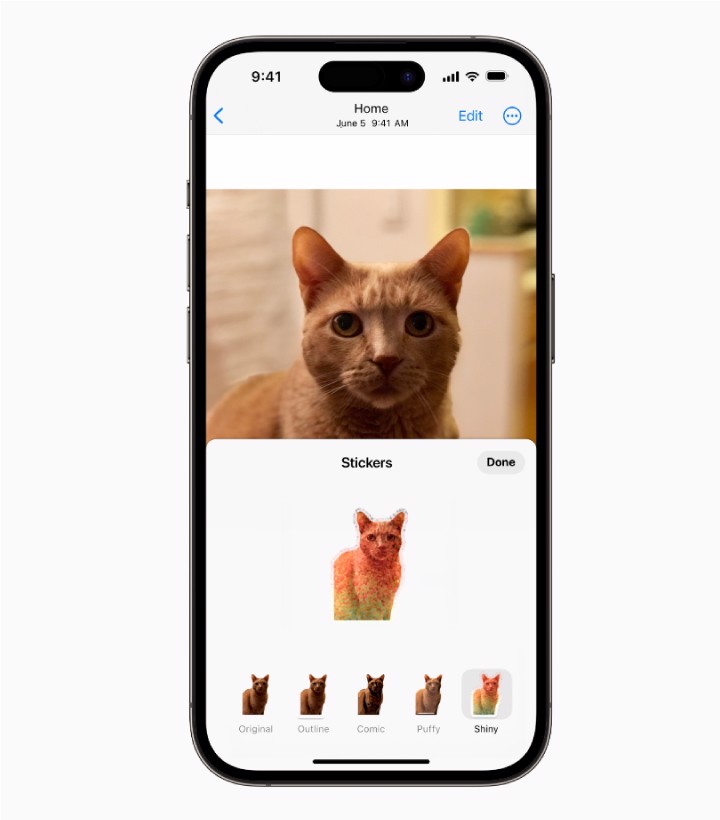
An advanced menu that allows you to get a simple screen when displaying iMessage programs.
Searching is made more powerful and precise with search filters that allow you to search for the information you want and add filters to find exactly what you’re looking for. When sending an audio message,
It is automatically transcribed for users to read on the spot or listen to later.
Notifications also introduces an important Check In feature. When you want to let a family member or friend know that you’ve arrived safely at your destination.
Once you press Check In, your family members will automatically be notified of your location. And if you don’t arrive at your destination, then information about you, such as device location, battery level, and cell service status, will be shared with selected contacts. Any information shared is end-to-end encrypted.
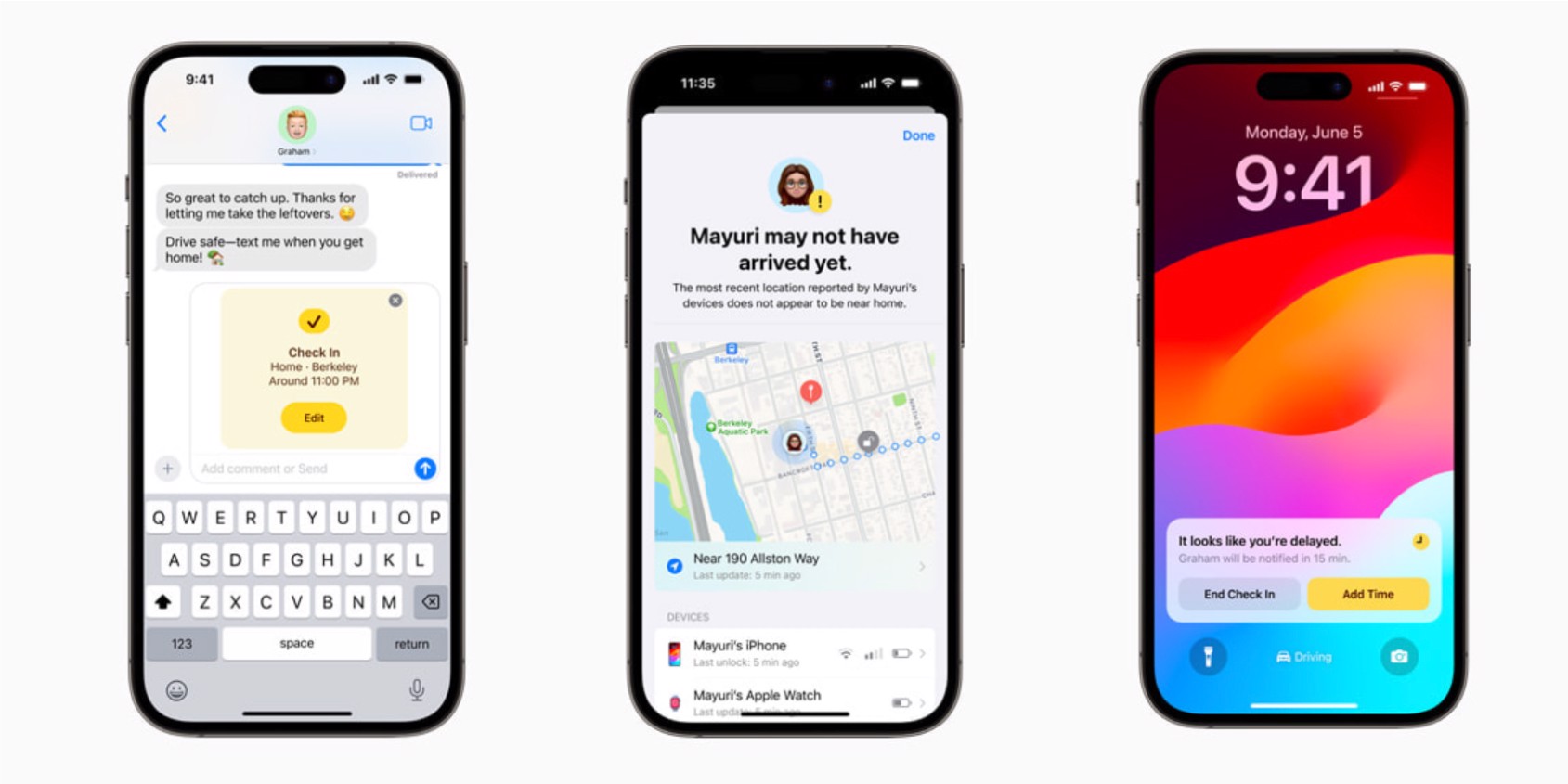
Easier sharing with AirDrop and NameDrop
AirDrop makes it easy to share files and photos. And with iOS 17, AirDrop will get new ways to share. NameDrop allows users to easily share contact information by pairing their iPhones, or by pairing an iPhone and Apple Watch. With the same gesture, users can also share content or start SharePlay to listen to music, watch a movie, or play a game between nearby iPhone devices.






