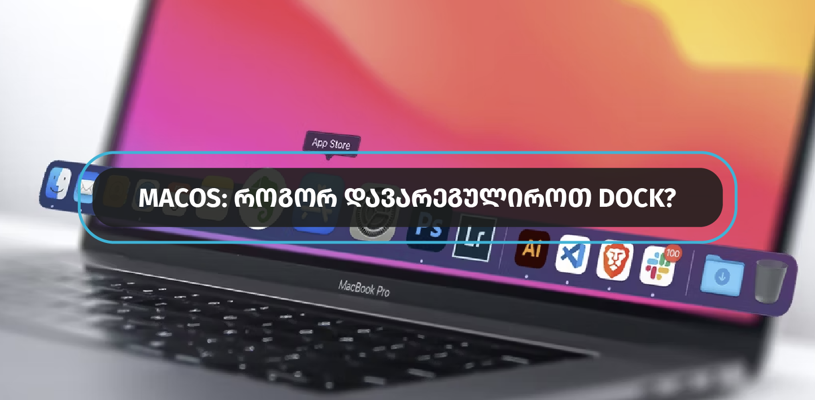The macOS Dock is a space at the bottom of your Mac where you can store your most frequently used apps and launch them easily.
You can move the Dock as you wish – move it up, right, left or even turn it off.
If you want to replace the existing dock on your Mac then follow the instructions below.
How to change Dock size and position in macOS?
1 Open the Apple Menu;
2. Select System Preferences;
3. Open Dock & Menu Bar;
4. Use the Dock Size slider to adjust the size;
5. Use the Position on screen buttons to choose where your Dock will appear.
If you want to keep the Dock always active, it can be hidden when not in use. The Dock will automatically appear when you hover your mouse over the edge where you placed the Dock.
How to hide the Dock?
1. Open the Apple Menu;
2. Select System Preferences;
3. Open Dock & Menu Bar;
4. Activate Automatically hide and show the Dock.