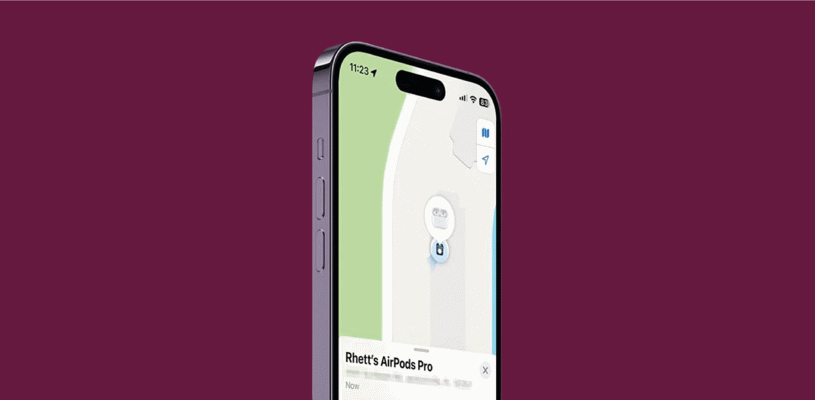Find My is a pretty necessary feature that allows you to control all your Apple devices. For which you will need to add them to the iCloud account.
The steps below will help you easily add your AirPods Find My iPhone to keep track of yourself.
1. Open Settings App and click on your busy AirPods
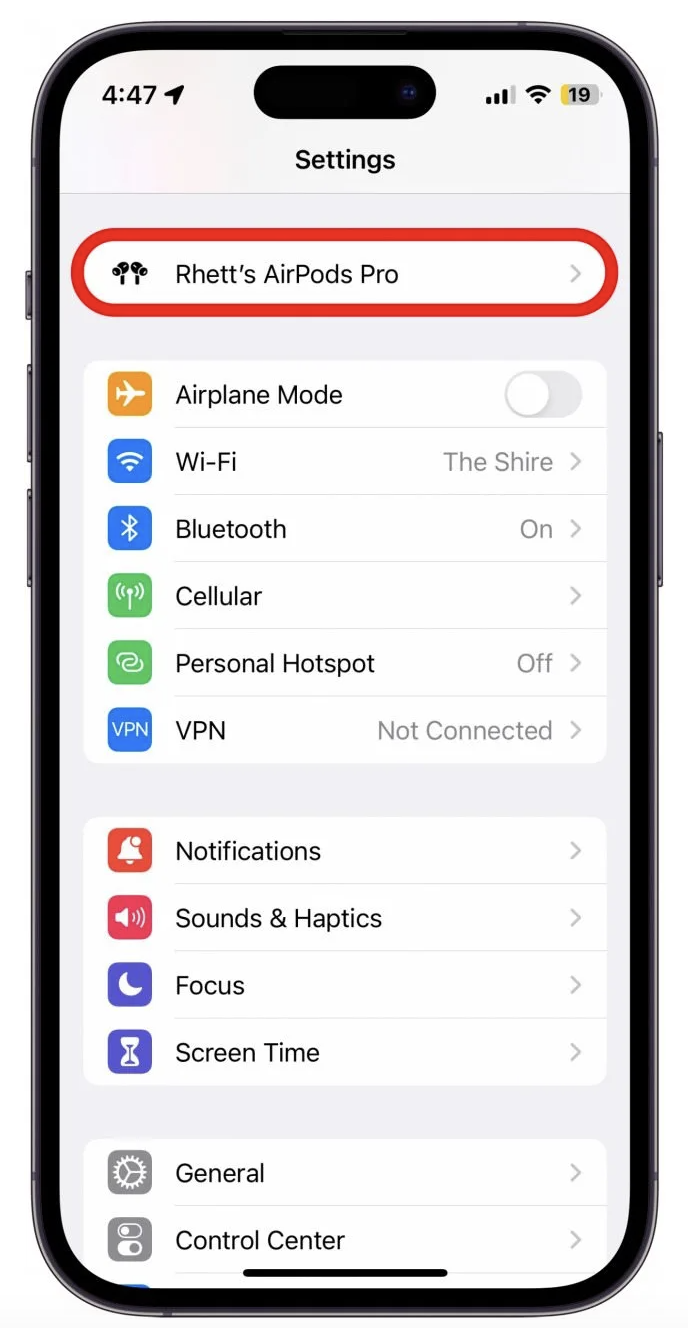
2. Get out and turn on the Find My network with the green button

3. After this, your AirPods will appear in the Find My app.
If you see a message on the AirPods Setup Incomplete screen, then place both headphones in the case, then close for a few seconds and open.
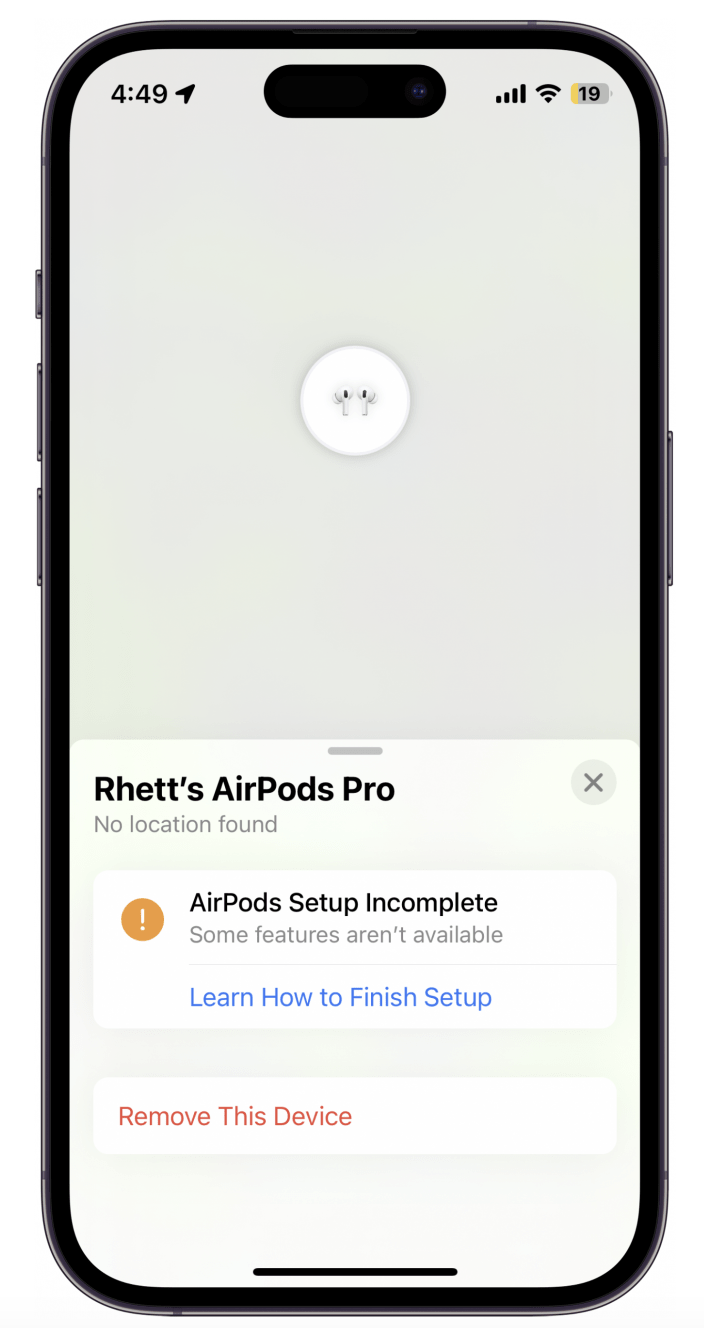
Once the pop-up shows your AirPods, you can turn it off.

Now you can freely view the AirPods Find My app and keep track of it.