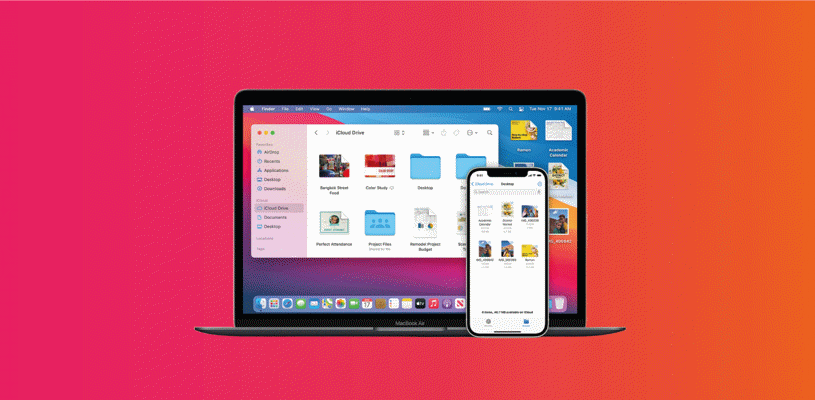When you connect an iPhone or iPad to your Mac, you can sync with various information such as album, songs, playlist, movies, TV shows, podcasts, photo-video, contacts to caller or otherwise.
This article will show you how to easily sync with your devices. You can sync iPhone and iPad to Mac using only physical cables, and today you can connect them to a Wi-Fi network. The difference between them is that the synchronization on Wi-Fi is slower than using a cable.
How to sync iPhone and iPad Wi-Fi
1. Connect your iOS device to a Mac using a USB cable or Lightning-to-USB-A cable.
2. Open the Finder window
3. Select iPhone or iPad
4. Click on the top of the General screen
5. Select the Mossan field

Now that your iPhone or iPad is on and connected to a Wi-Fi network, you will be able to freely sync to the iOS device.