If your Apple Watch battery is charging quite quickly then here are 10 very useful tips that will help you solve the problem.
1. Turn off the screen
The Apple Watch Series 5 models above have updated functionality, which means an always-on screen. However, at this time the element fits the fastest. If you want to save it, then turn off the screen.
1. Open Settings
2. Select Display and Brightness.
3. Select Always on.
4. Disable the function.

2. Turn off Raise to wake up
Another feature that is mainly used as an AOD replacement is Wake on Wrist Raise. In this case too, turning off the feature to save the element will help.
1. Open Settings
2. Select Display and Brightness
3. Go to the WAKE section and turn off Wake on Wrist Raise.

3. Use a dark background
The Apple Watch is equipped with an OLED screen that lights up individual pixels when in use, which helps reduce the device’s battery consumption. To save the element of your Apple Watch, make sure you use a dark background that is mostly black. This will help you save the item.
4. Reducing the message
Apple Watch displays all notifications from iPhone, although some of them may not be so important. An incoming message lights up the screen and has a sound reminder. That’s why if you turn off the unnecessary notification it will help us to save the item.
1. Open the Watch App on your iPhone.
2. Then Notifications.
3. Select the application from which you want to configure permissions.
4. Go to Mirror iPhone Alerts and turn off apps you don’t want to receive notifications from.
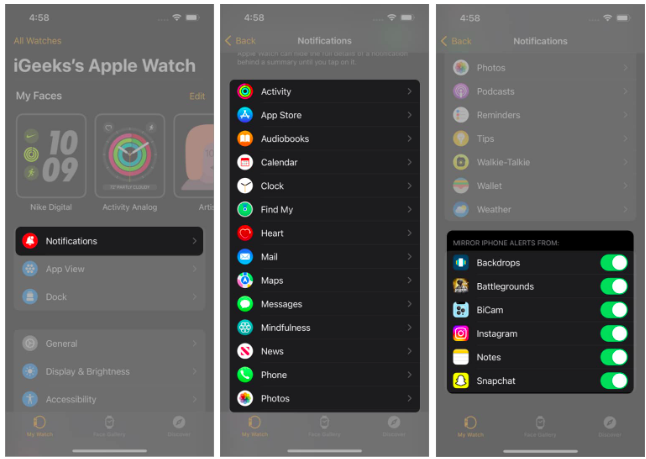
5. Turn on the power reserve mode
To improve the performance of the element, turn on the power reserve. When this function is enabled on the Apple Watch, only the time can be displayed, and other applications do not work at this time.
1. Open the Watch App on your iPhone.
2. Tap Sound & Haptics.
3. Turn on silent mode.
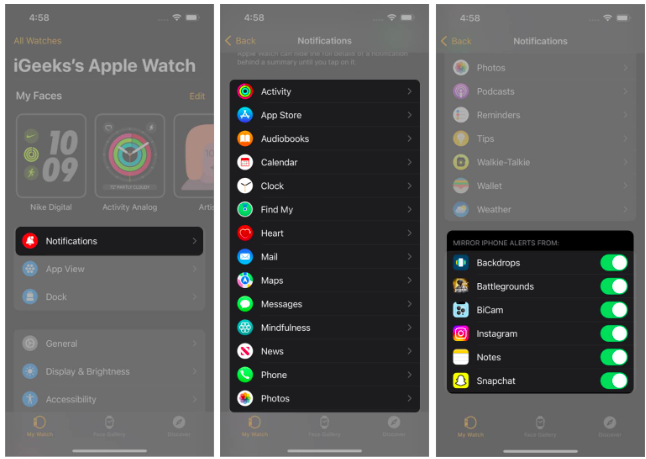
6. Update WatchOS
It is necessary to update watchOS on Apple Watch, because an older version may soon lose the device element.





