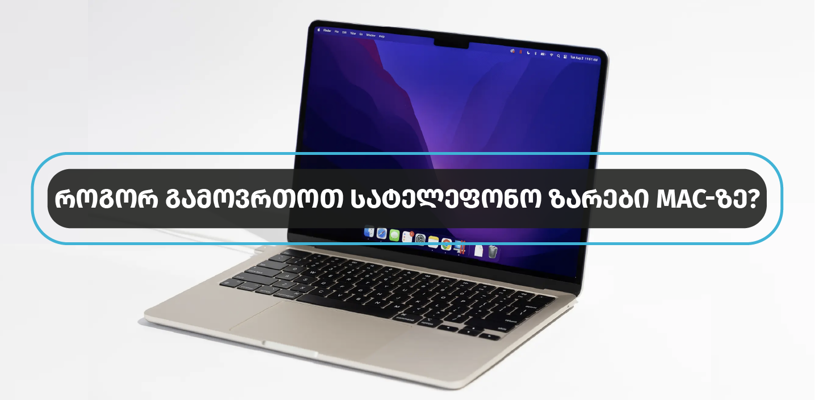When our iPhone and Mac are synced with each other, phone calls come through on the Mac as well. If you want to get rid of calls and just focus on business, then we will teach you how to turn off incoming calls on Mac. There are two ways to do this, however: disable temporarily and disable permanently.
1) How to turn off incoming calls on Mac temporarily
First, open the Control Center menu on your Mac and select Focus from the list

2. Then select Do Not Disturb.

In addition, you can choose to use the focus mode for 1 hour or turn off the call until the evening.
2) How to turn off incoming calls on Mac permanently?
Open the FaceTime app on your Mac
Click FaceTime in the menu list and select Settings.

Go to General and uncheck Call From iPhone.