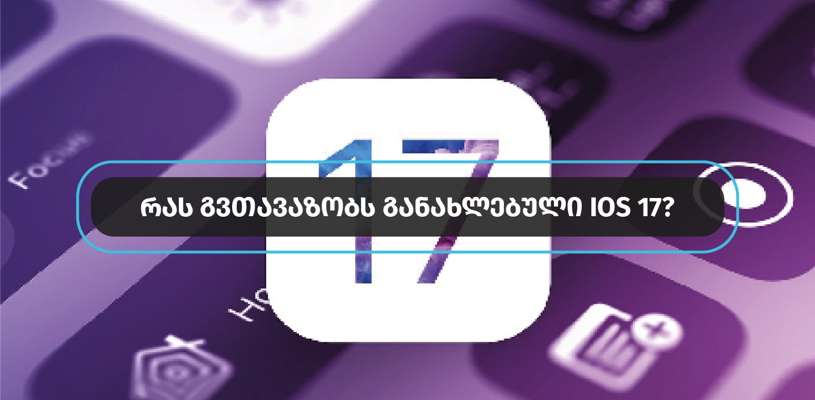Apple has introduced a new iOS 17 that has already become available to developers, and the official version will be released in July. iOS 17 includes the “most demanding feature” that users expect so much.
Listed below are the key features that the updated iOS offers.
1. Control Center
iOS 17 offers changes to the Control Center, which is a major feature in the new iOS.
2. Journaling App

Apple has developed a magazine program aimed at tracking users and fixing their activities and thoughts through a daily life magazine. According to the Wall Street Journal, the app analyzes user behavior to determine what a typical day is, including how much time you spend at home and whether that is the norm.
3. Dynamic Island
Apple is improving Dynamic Island, which has added a lot of functionality. The screen interface can be integrated into Dynamic Island, which means that Siri Pop-UP will no longer appear on the iPhone. Switching the sir to a dynamic island will allow the screen to no longer be broken by many apps.
4. Active Widgets
Apple is testing active widgets for Home Screen on View iPhone, although so far this feature has not been confirmed. If implemented, active widgets may contain single-step buttons, slides, and other news to achieve a more dynamic and interactive goal of the widget.
5. Improved Search and Spotlight
We see significant improvements in system search and Spotlight functions. This specificity has not been available before.
6. Health App Updates
Apple is expanding its Health app and is now offering an iPad. The Health app also includes a mood control feature that allows users to track their mood, answer questions about their day, and see results in a timely manner. We also encounter a new feature for users who have vision issues such as proximity.
7. Lock Screen Updates
We find small updates on Lock Screen, including font size change options. People who design Lock Screen will be able to share them with other iPhone users.
iPadOS 17 can also personalize the iPad Lock Screen, as well as the iPhone. iPad owners allow you to use Lock Screen widgets, configure wallpaper, watches and other apps.
8. Apple Music Customizations
Apple Music will have a simplified interface, the lyrics of which can be viewed directly on Lock Screen.
9. App Library Folders
Library folders can be called folder by name. This brush was not available until now.
10. Flashlight Adjustments
If you have so far limited yourself to three brightness levels, you will now be able to adjust the lighting yourself with a slider.
11. Wallet App

The Wallet app has updates. According to Leaker Analyst941, the Wallet app will feature a navigation bar that separates the various functions in the app. Be it cards, cash, ID card and orders in the listed categories.
You will also be able to switch to the search interface to find specific cards. Compared to the current design of the Wallet app, it will have a functional improvement.
12. Find My
With the update of location information, the Find My app and its busy functionality have been improved.
13. Performance and Stability
The main goals of iOS 17 update are to improve efficiency and stability. Apple is also working on long-term support for older devices. The beta version may be unstable on some devices that have a 3GB RAM, although Apple Beta will significantly improve stability during the testing period.