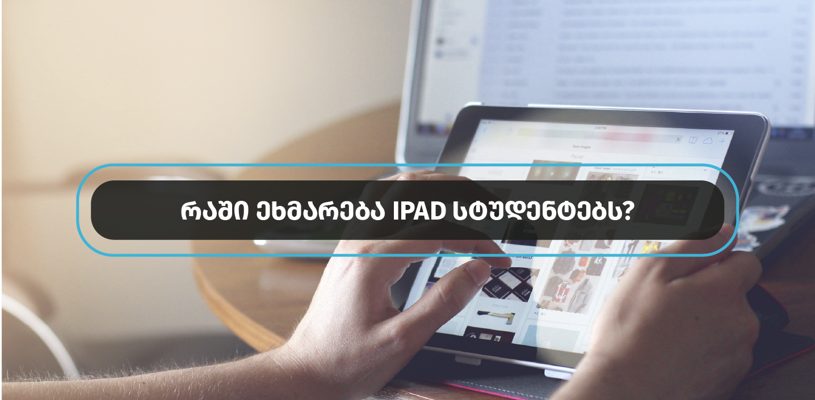The iPad is a really needed and valuable tool for students, offering a lot of functionality and benefits that will help the student perform the learning process much more interestingly and comfortably.
Below are a few ways to better understand the opportunities for Aipad for students.
1. Note-Taking and Organization
The iPad has different options for note app such as: Notability, GoodNotes and more. They allow students to assign important issues. It also offers features such as manuscript recognition, highlighting, audio recording, and the ability to insert images or diagrams.
2. Digital textbooks and study materials
The iPad provides a platform for access to digital textbooks, e-books and other educational resources. Students can use programs such as Apple Books, Kindle, or specific manual programs to transfer all required reading material to a compact and portable device. Interactive manuals may include multimedia elements, annotations, and search functions.
3. Productivity
The iPad supports a variety of productivity programs such as Microsoft Office, Google Workspace and Apple – own iWork suite ( pages, numbers, Keynote ). These programs allow students to create and edit documents, spreadsheets, and presentations that will make it easier to complete assignments and collaborate with classmates.
4. Collecting research and information
With the help of the Internet and access to a wide range of applications, the iPad allows students to conduct online research, receive academic journals, and collect information about their assignments. Students can use web browsers, research databases, and citation management programs to improve research opportunities.
5. Creating multimedia
iPad cameras, microphones and creative applications give students the opportunity to create multimedia content for presentations or projects. Students can record and edit videos, create podcasts, digital art, or develop interactive presentations using programs such as iMovie, GarageBand, Procreate, or Keynote.
6. Organizing and managing time
The iPad offers features such as calendar, reminders, and time management that will help students be organized, manage deadlines, and control their schedule. They can also create reminders, worklists, and digital calendars that have always been informed about the performance of their duties.
7. Portability and flexibility
The light weight and element length of the iPad makes it very portable, allowing students to take it everywhere. It can replace your manual or laptop.